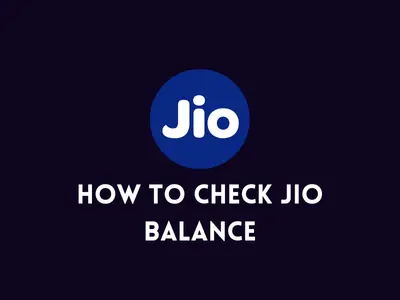Last Updated on December 13, 2024 by ro***********@gm***.com
Table of Contents
Are you looking for ways to check your Jio balance in a quick and hassle-free way? With competitive packages and attractive calling offers, Reliance Jio has emerged as the leading force in the Indian telecom market. However, many users of the network often ask themselves, how to check Jio Balance?
In this article, we will explain several methods to find out about your Jio balance whether you are using the MyJio app or don’t have it and check using SMS. Also, if smartphone users wish to avoid crossing a data limit, there is an option available in Settings of Jio mobiles. So, let’s begin learning how to check Jio balance in the easiest way.
How to Check Jio Balance by SMS
To check your Jio balance via SMS, follow these simple steps:
- Open your phone’s messaging app and compose a new SMS.
- Type “MBAL” to 55333.
- You will receive an SMS from Jio with your remaining data balance, talk time balance, and validity.
How to Check Jio Balance by Dialing
In order to check balance Jio using the dialing method, the following steps have to be performed:
- First, go into your mobile dialer application.
- Ensure the number you dial is 1991, then hit the call button.
- Finally, listen to the IVR steps and choose your selected language.
- The IVR will inform you of your existing amount, usage of data and validity of the plan.
How to Check Jio Balance Validity Online
To check the jio balance validity over the internet you can follow these steps:
- Launch the MyJio application on your smartphone.
- Log in by entering your mobile number as well as the one-time password (OTP).
- After logging in, the balance, usage of data and validity will be available on the home screen.
- Select my plans for additional information.
- You can also visit the Jio website and sign in with your mobile number to view your balance and validity details.
How to Check Jio Balance Without Jio App
To check your Jio balance without using the MyJio app, you can use the following methods:
How to Check Jio balance with the USSD code:
USSD codes of MyJio app can also be used to check jio balance. If you want to use USSD codes, launch the Dialer app on your phone, and call \333#*. You will receive an SMS with details on your balance and validity.
How to Check Jio Balance Via SMS:
Type “MBAL” and send it to the number 55333. You will receive a response including information on your balance and its current validity.
How to Check Jio Balance Via Calling:
Call 1299 from your Jio number. The call will be dropped automatically and an SMS containing the balance and validity will be sent to you.
These methods are quick and easy, allowing you to check your Jio balance without needing the app.
How to Check Jio Balance from Other Phone
Dial: Call Jio’s customer care number 1800-889-9999 from any other phone and follow the instructions.
MyJio App: If you have the MyJio app installed on another phone, log in using your Jio number to check the balance.
How to Check Jio Balance of Another Number
- Launch My Jio App: If you haven’t already, download and install the MyJio app from the Google Play Store or App Store.
- Log in to the App: Once the app has been installed or updated successfully, open the app and enter your Jio registered phone number and One-time Password (OT) for verification.
- Switch Accounts: Tap on the ‘Mobile’ or ‘Fiber’ icon on the homepage. Then, tap on ‘Switch Account’ and select ‘Link New Account’.
- Enter the Number: Please type in the Jio number for which you wish to check the balance
- Validate OTP: Validate the OTP that has been sent on the registered phone number where the user will receive the details.
- View Balance: After the account is linked, you can view the balance, validity and usage details related to the relevant number.
You can also check Jio prepaid balance by giving a missed call to 1299 from the Jio number for which you wish to check the balance. An SMS will be sent to you with the balance details.
Alternatively, you can give a missed call to 1299 from the Jio number you want to check the balance for. You will receive an SMS with the balance details.
How to Check Jio Prepaid Balance
- Dial: To Check Balance & Validity, Go to Phone App, Dial *333# Call and get an SMS with your balance and validity.
- Type SMS: Type the word “BAL” and send this to 1299. Once done, you will obtain an SMS with the details concerning your balance and your active subscription period.
- Use the MyJio App: Get the MyJio application from Google Play Store or Apple App Store. Access the app with your registered Jio number and OTP and balance details will reflect on the home page.
- Missed Call: Give a missed call to 1299 from your Jio number. You’ll get an SMS with your balance details.
How to Check Jio Postpaid Balance
- Dial: Open your phone’s dialer and type *333#. Press the call button. You’ll get an SMS with your balance and validity details.
- Send an SMS: Type “MBAL” and send it to 55333. You’ll receive an SMS with your balance and validity.
- Use the MyJio Application: Download the MyJio application from the Apple Application store or Google Play Store. Use the number with which you registered with Jio and the OTP to login and out pops up your balance.
- Missed call: Call the number 1299 from your Jio number and purposely hang up after the first ring. You will receive an SMS with your balance details.
Final Words
So, now we have reached the end of this guide and we hope that by now, you have learnt how to check Jio balance in several ways. The information is within reach whether one pops on the MyJio application, sends an SMS or gives a missed call to the customer care center.. Do be prudent with the data or the balance on your number so that you are not caught by surprise and left with a zero in both.
Read More